Blog
Exploring SQLite in PHP Through a CLI Note-Taking App Example
Posted on May 5, 2024 (Last modified on May 27, 2024) • 6 min read • 1,158 wordsExplore how to use SQLite in a PHP CLI note-taking application, covering setup, operations, and both the benefits and pitfalls of SQLite.
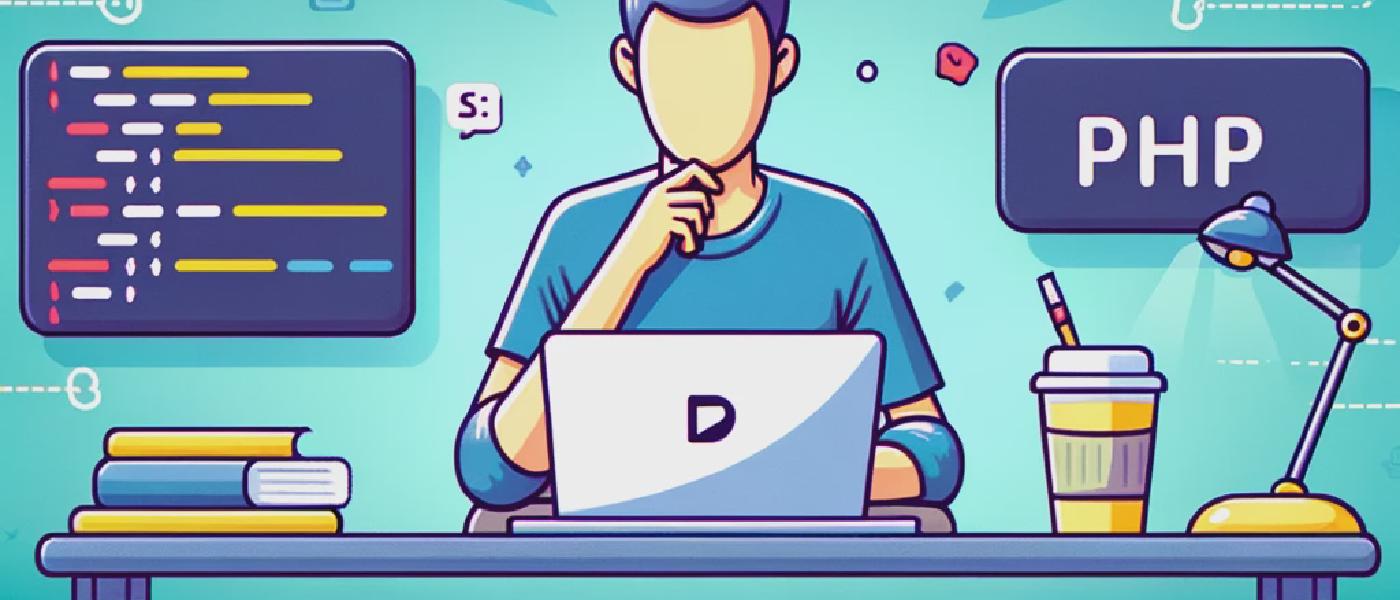
SQLite offers a lightweight, flexible solution for database management in PHP applications. This post explores using SQLite for a PHP CLI note-taking application, detailing setup options, CRUD operations, error handling, debugging, and best practices.
Setup
Prerequisites for Using SQLite with PHP
To integrate SQLite into your PHP applications, ensure you have:
- PHP Installation: Verify by running
php -vin your terminal. - PDO SQLite Extension: Check if the PDO SQLite driver is enabled by running
php --ri pdo_sqlite. - Composer: Use Composer for dependency management; install it from Composer’s website.
Example Project on GitHub
For a practical implementation of these concepts, visit the GitHub repository: greensunrise/sqllite3-example. This repository contains a fully functional PHP CLI note-taking application that utilizes SQLite, demonstrating the setup, operations, and handling of typical database interactions in a real-world scenario.
Using a File-Based Database
For persistent data storage, we use a file-based SQLite database. This setup is typical for applications that require data to persist between sessions:
$pdo = new PDO('sqlite:' . __DIR__ . '/data/notes.db');
$pdo->setAttribute(PDO::ATTR_ERRMODE, PDO::ERRMODE_EXCEPTION);
$pdo->exec("CREATE TABLE IF NOT EXISTS notes (id INTEGER PRIMARY KEY, content TEXT NOT NULL)");Using an In-Memory Database
Using sqlite::memory: in PHP is particularly beneficial for various scenarios where speed and temporary data handling are crucial. Some usecases are listed below:
-
Testing and Development: Facilitates rapid database operations and clean slate testing. Example: You can run automated tests for your application without worrying about cleaning up data between test runs.
-
Prototyping: Allows quick experiments with database schemas without permanent data storage. Example: Developers can modify database structures on the fly to see how different configurations impact performance without any long-term consequences.
-
Performance Benchmarking: Eliminates disk I/O variability, providing consistent conditions for performance testing. Example: Performance tests for database queries can run faster and more consistently, helping to fine-tune applications without external storage delays.
-
Educational Use: Simplifies database learning without needing complex setups. Example: In a classroom setting, each student can work with a personal database instance on their computer without any setup hassles, resetting it effortlessly for different exercises.
-
Temporary Data Considerations: Important to remember that all data is lost when the session ends. Example: If you’re using an in-memory database to sort or manipulate large datasets, you’ll need to export the results before closing your application, or all modifications will be lost.
$pdo = new PDO('sqlite::memory:');
$pdo->exec("CREATE TABLE notes (id INTEGER PRIMARY KEY, content TEXT NOT NULL)");CRUD Operations
CRUD operations are fundamental for any application that interacts with a database. Here’s how they are implemented in our note-taking app:
Create
Adding a new note:
function addNote(PDO $pdo, string $content) {
$stmt = $pdo->prepare("INSERT INTO notes (content) VALUES (?)");
$stmt->execute([$content]);
}Read
Fetching all notes:
function getAllNotes(PDO $pdo) {
$stmt = $pdo->query("SELECT id, content FROM notes");
return $stmt->fetchAll(PDO::FETCH_ASSOC);
}Update
Updating a note:
function updateNote(PDO $pdo, int $id, string $content) {
$stmt = $pdo->prepare("UPDATE notes SET content = ? WHERE id = ?");
$stmt->execute([$content, $id]);
}Delete
Deleting a note:
function deleteNote(PDO $pdo, int $id) {
$stmt = $pdo->prepare("DELETE FROM notes WHERE id = ?");
$stmt->execute([$id]);
}Best Practices for Using SQLite in PHP
- Use Transactions: Crucial for operations that involve multiple insert/update/delete commands to ensure data integrity.
- Regular Backups: Ensure data persistence and safety.
- Normalize Data: Improve data efficiency and integrity.
- Indexing: Implementing indexes on frequently accessed columns can drastically improve query performance.
Benefits of Using SQLite
-
Simplicity and Ease of Setup: SQLite requires minimal code to set up, making it ideal for beginners or small projects. For the note-taking app, setting up the database involves just a few lines in PHP to create and configure the database file, which simplifies development and lowers the barrier to entry.
-
Zero Configuration: Since SQLite doesn’t require running a separate server, it’s particularly useful for a CLI note-taking application that needs to be lightweight and portable. Developers can bundle the application without complex installation procedures, enhancing user convenience.
-
Low Resource Usage: SQLite’s efficient use of system resources ensures that the note-taking application can run smoothly on devices with limited hardware capabilities, such as shared hosting environments or entry-level personal computers.
-
Portability: The entire database for the note-taking app is contained within a single file, which can be easily copied or emailed, simplifying data transfers between different machines or backup processes.
-
Data Durability: SQLite provides robust data integrity features like atomic commits and rollbacks, crucial for preventing data loss or corruption, especially in scenarios where the application might unexpectedly shut down due to power failures or system crashes.
Pitfalls of Using SQLite
-
Limited Concurrency: SQLite’s model of locking the entire database file during write operations can hinder performance in scenarios where multiple users might be updating the note-taking app simultaneously, such as in a collaborative environment where notes are frequently added or modified.
-
Write Locks: If the note-taking app is used in a setting with high write volumes, such as during a meeting or conference where many participants are taking notes at the same time, SQLite’s write locks can significantly slow down response times.
-
Scalability Concerns: As the volume of data grows, SQLite may struggle with performance, particularly if the note-taking app evolves to include more complex functionalities like tagging, searching, or categorizing large numbers of entries.
-
Lack of Advanced Features: For more sophisticated applications that require advanced SQL features, SQLite’s limitations, such as the lack of full join support, might necessitate additional workarounds or the consideration of alternative database solutions.
Error Handling and Debugging
Effective error handling and debugging are crucial for robust application development. Our project uses PDO’s ERRMODE_EXCEPTION to ensure that all database errors throw exceptions, simplifying error handling and debugging processes.
Debugging Tips
-
Enable PDO Exceptions: Configure PDO to enhance error reporting. This setting helps you catch errors early and fix them by providing detailed problem descriptions when something goes wrong.
- How to Enable: You can enable PDO exceptions by setting the error mode on your PDO object. Here’s a quick guide: PHP.net PDO Error Handling.
-
SQLite Logs: Useful for diagnosing database-related issues. These logs can provide insights into the internal operations of SQLite and help identify issues with queries or database operations.
- SQLite Logging: Learn more about enabling and using SQLite logs from the official documentation: SQLite Logging.
-
SQLite Browser: A graphical tool that allows developers to inspect the database directly, editing values and running queries to test behaviors. This tool is invaluable for visually managing SQLite databases without needing to write SQL commands.
- Using SQLite Browser: Get started with this tool by visiting the official site where you can download and find instructions: SQLite Browser Official Site.
Conclusion
Using SQLite in a PHP CLI note-taking app highlights its advantages in scenarios requiring simplicity and portability. However, it’s crucial to understand its limitations, especially concerning concurrency and scalability. By evaluating these factors, developers can optimize their applications to leverage SQLite’s strengths while mitigating its weaknesses, ensuring robust and efficient application performance.